Yes, this is my wallpaper... okay here goes.
First you take a picture in PWI with F9!
Now you want to find the picture, this is where the handy dandy Indus comes into play!
NOTE I HAVE VISTA, BUT YOU SHOULD BE ABLE TO FIND YOUR SCREEN SHOTS WITH XP (<--not the smiley) AS WELL!!!Okay, minimize PWI, till you get to your desktop...
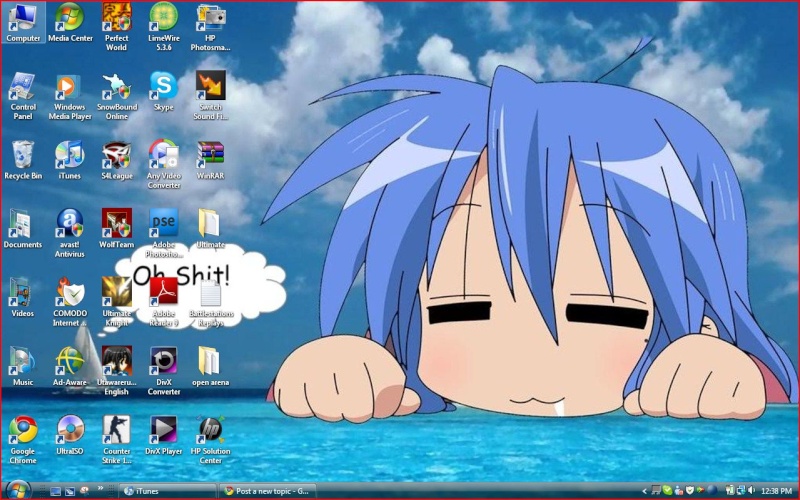
Okay, Click on "My Computer"...
YES THE RED CIRCLE< AND NO YOU CANNOT CLICK ON THE ICONS!!!
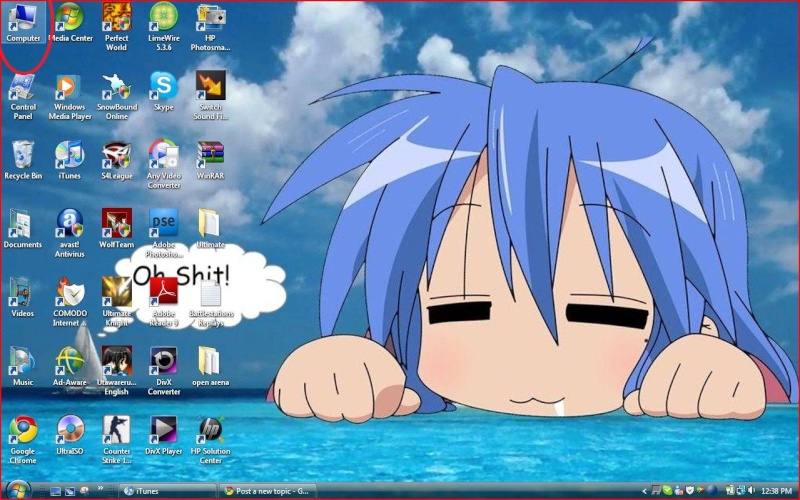
Now that is open, this is what it should it should look like (for vista)
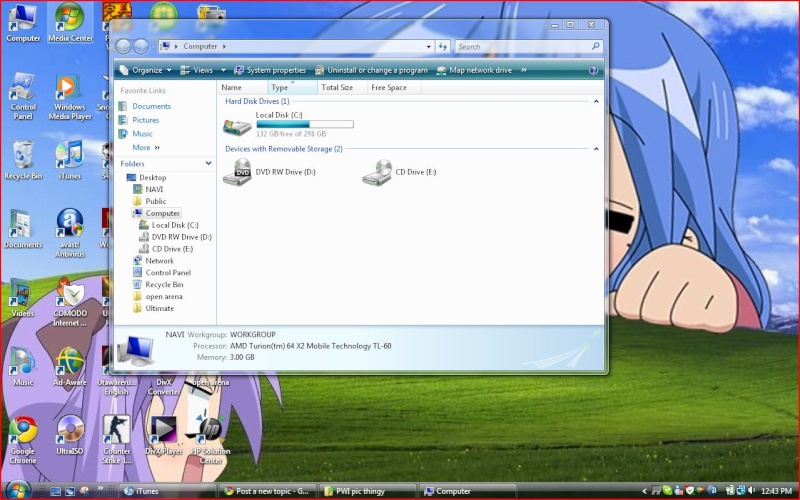
Then click on the C: drive
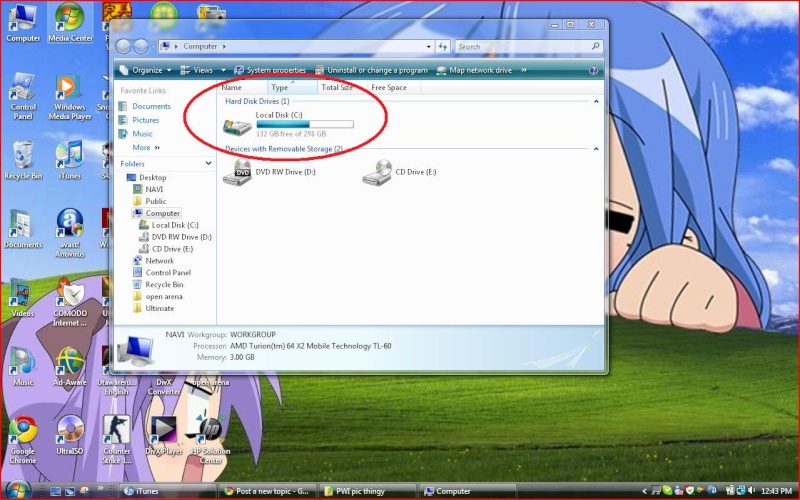
Now you should see folders like this
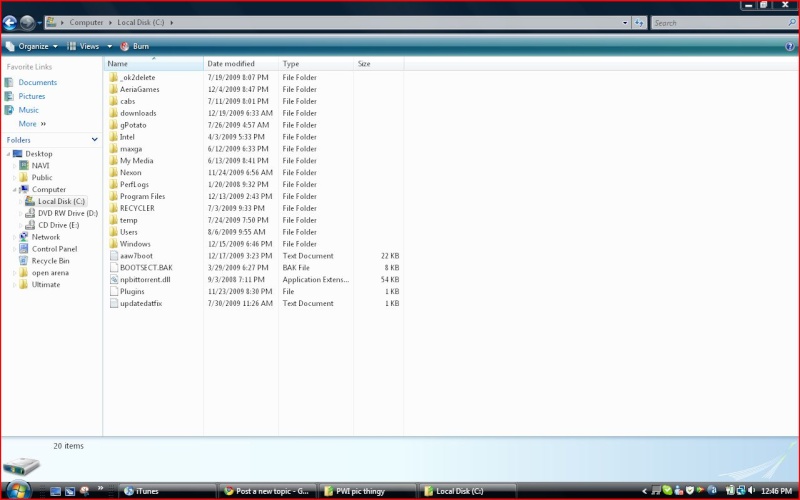
Click on this...
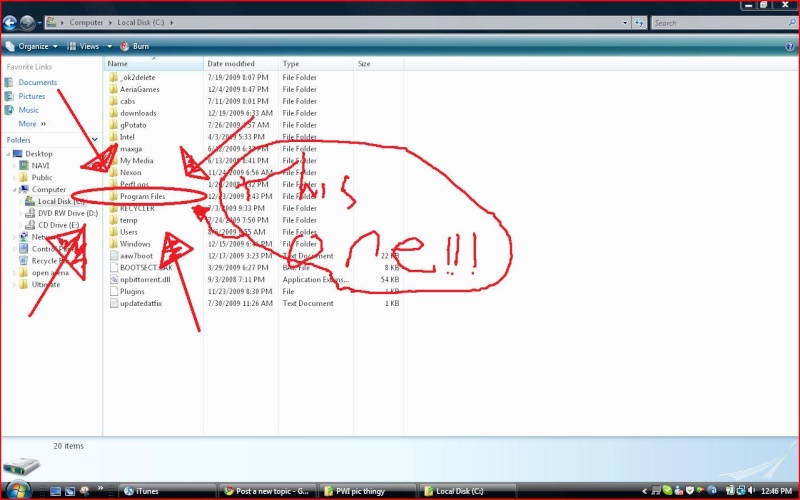
Now you will see files for all the programs that you have installed on your computer...
Yes I have a sh*t load
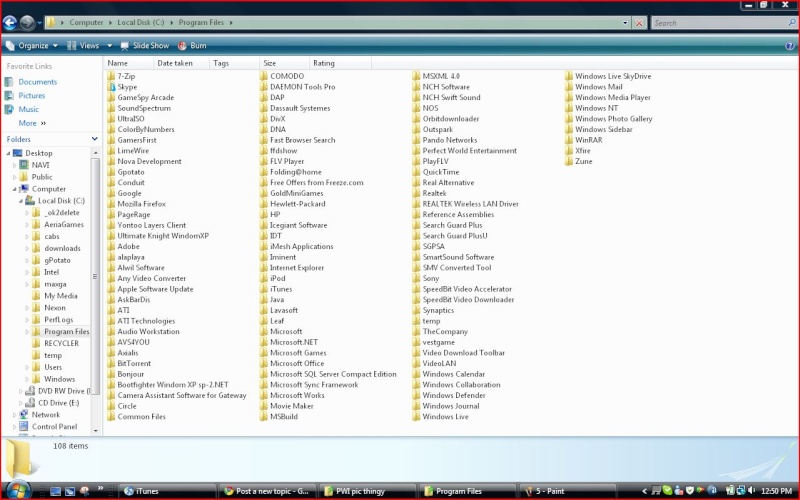
Then click on the Perfect World Entertainment Folder...
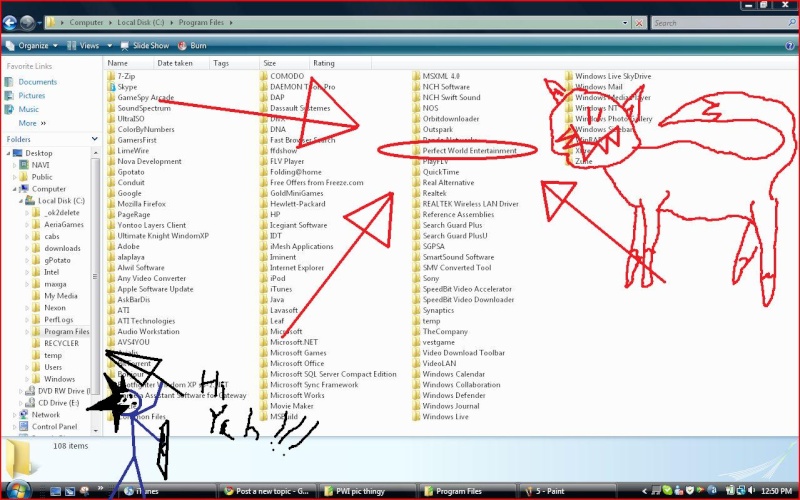
Now you should see a folder in which you have the actual Perfect World Folder, sadly I have played 3 games from Perfect World Entertainment, so I have 3 folders... You should have 1 if you only play 1... get it? huh? do you?! you had better!!! here's the example...
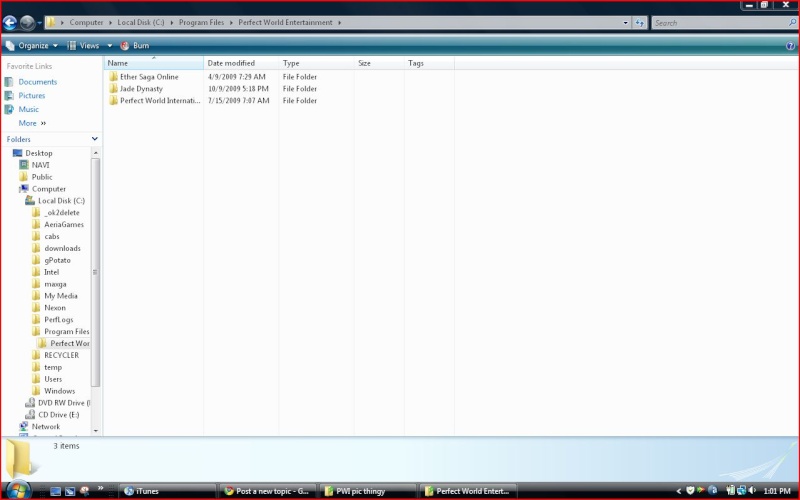
click on this file!!!
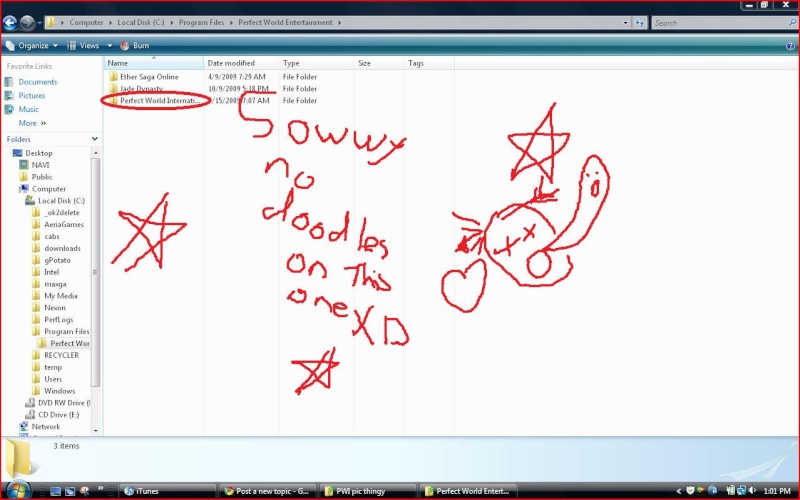
Okay, to the point now T.T
Click on the Element Folder
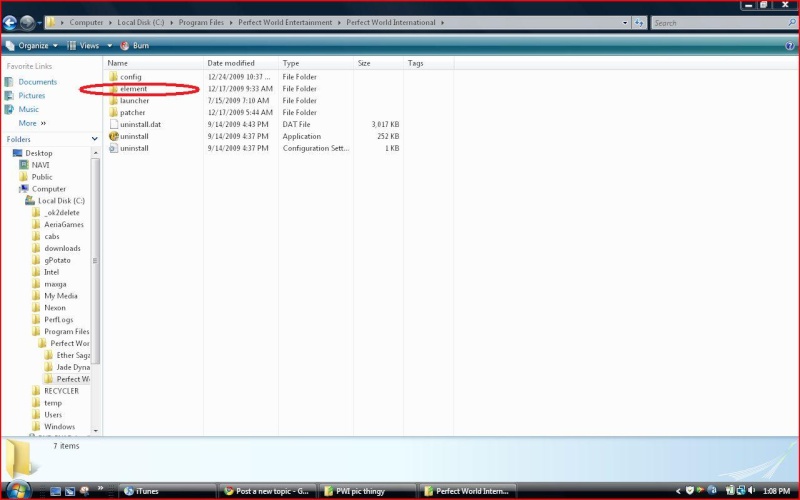
Now you should see a bunch of folders... Click on the one called screen shots...
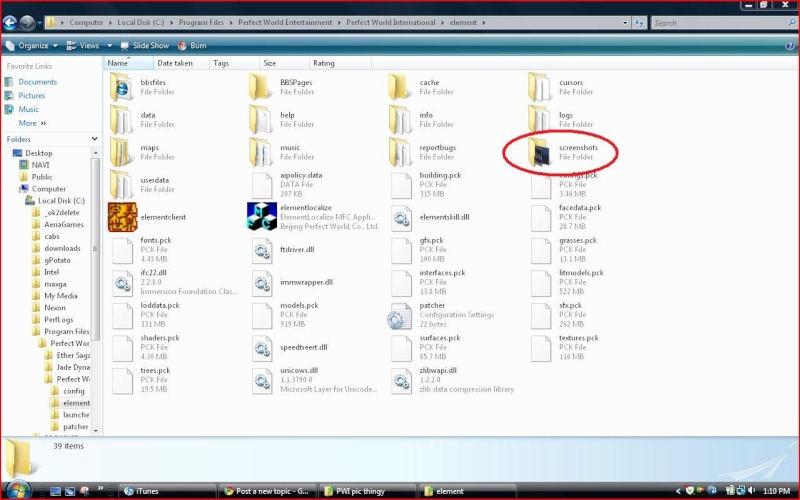
Open it up, cut and paste them to your desired folder of choice, then you are done!!! This is what it should look like...
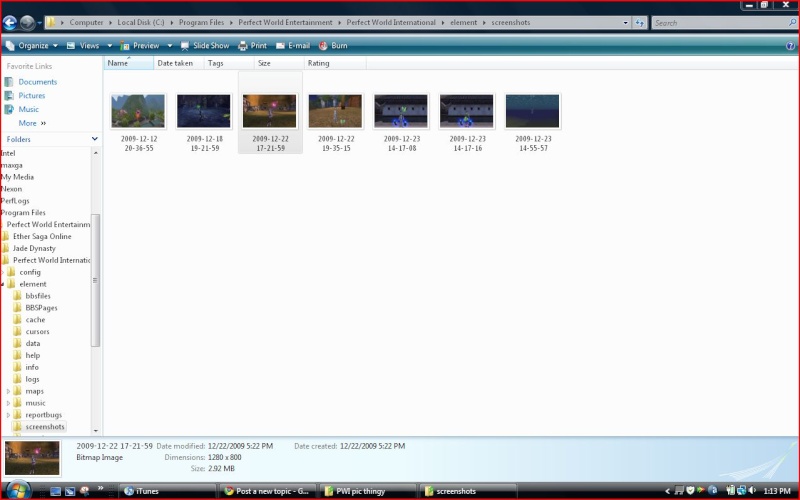
Bye XD

